Can You Download YouTube on Huawei Devices?
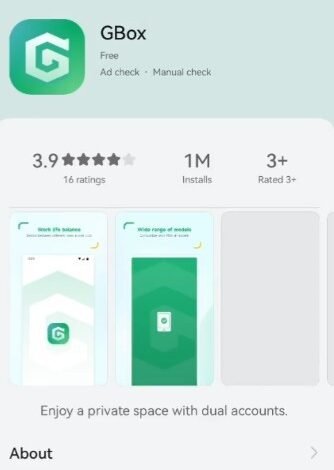
Even though YouTube is the most popular video platform in the world, users of Huawei devices often have issues since they do not have access to Google services. Thankfully, Huawei offers solutions that remove restrictions on YouTube. There are a variety of ways to install and use the platform, including the official Huawei AppGallery with GBox and other means. With the steps outlined here, you can install YouTube on your Huawei and enjoy all the features—including the ability to view, like, share, and comment on videos—in a safe and hassle-free manner. Let us have a look at the procedures and suggestions to make it easy.
How to Download YouTube on Huawei Devices?
Using Huawei AppGallery and GBox
Using the AppGallery, Huawei can download YouTube videos, which is a breeze. Launch the app, type in “YouTube,” then hit the “Install” button. In order to make sure that GBox works with YouTube, a verified app, you will be guided to download it via a popup. After you have installed both, launch YouTube in GBox. With this configuration, you may use all of YouTube’s features, including playlists, video uploads, and subscriptions, after signing in with your account. In addition to being safe, GBox enhances speed, making the user experience smooth. If you own a Huawei, you may trust this strategy to keep YouTube running well.
Alternative Methods for Installing YouTube
If, for some reason, AppGallery is not working for you, there are other ways to get YouTube on Huawei smartphones. For the Huawei environment, users may find certified YouTube APK versions in third-party app stores like APKPure or Aurora Store. Make sure these platforms are reliable to prevent security issues. Also, YouTube has a web version that users can access using a browser to watch videos instantly, so no downloads are required. Despite providing complete functionality and a fluid viewing experience, these options are adaptable and meet the needs of customers who may choose other installation methods.
Direct Installation of YouTube APK
To skip the middleman and get YouTube on Huawei, just get the APK file from a trusted source. To begin, go over to an APKMirror or APKPure, two reputable APK providers. Find the most recent YouTube version and install it using the APK. Select the “Install from Unknown Sources” option in the device’s settings to start the installation process. To use all of YouTube’s features, including viewing videos, commenting, and managing subscriptions, launch the app after installation and log in. This solution offers the same smooth experience without using any extra software, like GBox.
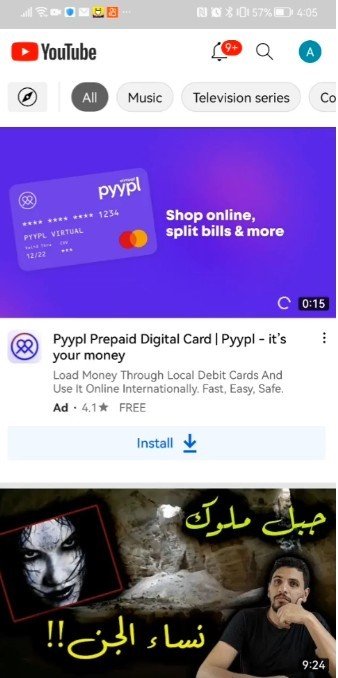
Tips for Safe YouTube Access on Huawei Devices
Ensuring Secure Downloads from Trusted Sources
The best way to ensure the safety of your smartphone is to only download programs from trusted sources. When downloading YouTube videos, it is best to use Huawei AppGallery or an authorized third-party platform, such as APKPure. In order to be secure, you should always validate app certificates and check the source’s validity. Do not put your device at risk by visiting questionable websites or clicking on links from unknown sources. The GBox app from Huawei, which can be found in the AppGallery, has been tested and certified extensively to ensure compatibility and a safe environment for operating YouTube. Trusted sources allow consumers to use their favorite programs with peace of mind.
Avoiding Unauthorized or Cloned Apps
Many times, cloned or unauthorized programs do not have all the capabilities you need and might be a major security concern. These counterfeits may not work properly, put devices at risk of malware infection, or threaten data privacy. Always use AppGallery or other reliable sources to get YouTube and other programs to prevent situations like these. Check the app’s ratings and developer information to be sure it is legit. Not only does using official applications make your YouTube experience safer, but they also get you access to all of YouTube’s features, such as tailored recommendations, subscriptions, and video uploads. Ensuring a safe and satisfying user experience is the priority of official channels.
Using VPNs for Enhanced Privacy
For individuals who are concerned about their privacy while using Huawei devices to access YouTube, a virtual private network (VPN) offers an additional layer of protection. A virtual private network (VPN) obscures your online identity and location by encrypting your data transmission. When installing apps from unapproved sources or attempting to access geo-blocked content, this is a really useful tool. Select a VPN service that is trustworthy and has a strict no-logs policy if you want to keep your internet activities private. Huawei clients may use a virtual private network (VPN) to protect their personal data while streaming and browsing the internet. Enhanced security and unfettered access to YouTube.
Conclusion
Thanks to AppGallery and GBox, downloading YouTube videos from Huawei smartphones is both possible and easy. These tools make sure everything works together well, and there are other ways for users who prefer other techniques, like installing APKs, to have their way. Do your research before installing any program, only download applications from reputable sources, and use a virtual private network (VPN) if you want extra privacy. Now that you understand how to get youtube on huawei, you can enjoy the platform’s vast library of videos, entertainment, and knowledge. Dive into YouTube’s world and stay updated with your favorite content creators anytime, anywhere.



