Bringing YouTube Back: Huawei-Compatible Solutions
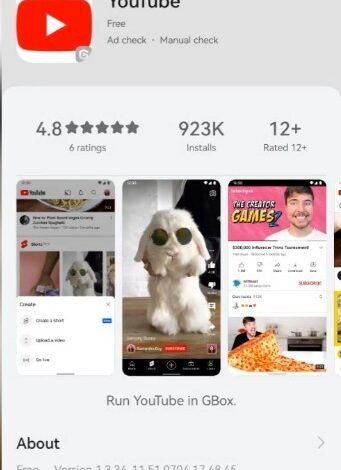
You can find just about any kind of video material on YouTube, from tutorials and news to entertainment and education. Due to compatibility constraints with Google services, using YouTube on Huawei devices could seem problematic. But, there are easy and practical ways to fix the problem and restore YouTube’s accessibility. You may download and utilize YouTube effortlessly using technologies like AppGallery and GBox. This way, you will not miss a thing. Learn everything you need to know about getting YouTube on Huawei, including alternate options for a full streaming experience, in this complete tutorial.
How to Download YouTube on Huawei Devices
Contrary to popular belief, installing YouTube on a Huawei smartphone is really rather simple. All Huawei smartphones come with AppGallery preinstalled, so that is where you should start. Just put “YouTube” into the search field and choose it out of the results. To begin the download, click the “Install” button. Following the installation, the app will indicate that you need to download GBox. For Huawei phones to run YouTube without a hitch, GBox is an essential software. Go back to your home screen after installing GBox; you should see icons for both YouTube and GBox there. You can access all of YouTube’s features, including video subscriptions, uploads, and tailored recommendations, when you open the app and log in with your account. Following these instructions will make downloading YouTube to your Huawei mobile a breeze.
Why Do You Need GBox?
When it comes to Huawei smartphones, GBox is vital for smooth YouTube access. Apps like YouTube are able to run smoothly on Huawei handsets thanks to GBox, a compatibility solution that helps with the absence of Google Mobile Services. It keeps the program running smoothly and supports services like video subscriptions and account login. Experience a seamless and intuitive experience that is reminiscent of viewing YouTube on a Google-enabled device with GBox. Not only that, but GBox is fully compatible with Huawei’s AppGallery, so even those who are not tech-savvy should have no trouble following up. To get the most out of YouTube on Huawei, it is essential.
Is GBox Safe to Use?
Using third-party applications might be risky, but Huawei’s AppGallery has confirmed that GBox is safe to use. Users may be certain that it is secure and dependable since it has undergone rigorous security tests. Videos hosted on YouTube and other applications that rely on Google Mobile Services can operate safely in GBox. With this authentication mechanism in place, consumers can be certain that their data is safe from hackers and breaches. In addition to improving app compatibility, installing GBox will safeguard your data. It is a reliable method that will not jeopardize your security while utilizing international applications on Huawei handsets.
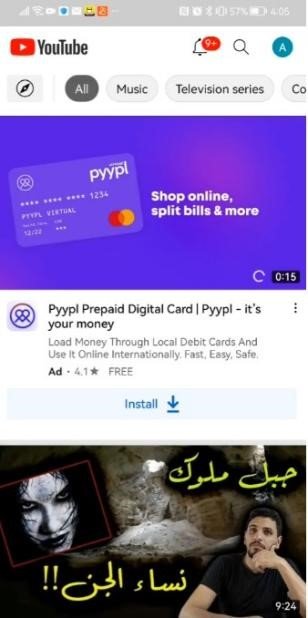
Alternative Ways to Access YouTube
Using a Browser for YouTube
A simple and efficient alternative to downloading YouTube is to view it via your web browser. To access YouTube on your Huawei smartphone, use the browser that came with your device, whether it is Huawei Browser or Chrome. After you visit YouTube.com and log in with your account, you will have access to almost all of YouTube’s features, such as your playlists and subscriptions. For those who prefer not to download anything, the browser technique is a great alternative since it is easy to use and does not need any extra software. Remember that not all functions, such as offline downloading, will work in the browser.
Accessing Third-Party YouTube Apps
You may find videos, playlists, and channels similar to YouTube in a number of third-party applications. For those looking for a more lightweight alternative to YouTube’s official app, these third-party developers typically incorporate ad-blocking and other useful features. It is critical to download only third-party programs from trusted sources since not all of them fulfill performance and security criteria. These applications, when used carefully, may provide Huawei users with an alternative to the official YouTube app. Keep in mind that features like live streaming and account synchronization, which are essential to the YouTube experience, can be missing from these alternatives.
Downloading APK Files for YouTube
You could also try manually installing the YouTube APK version on your Huawei smartphone. For those who are unable to get programs via official markets, there are a number of reliable services that provide downloaded software packages, often known as APK files. Get the APK file and install it on your Huawei smartphone by following the on-screen directions. While this approach may unlock all of YouTube’s features, users should be careful about where they get the APK. Malware or hacked programs might be lurking in files you download from untrusted sites. For a risk-free and trouble-free installation, always use reputable suppliers.
Conclusion
Applications like AppGallery and GBox have made it easy to install YouTube on Huawei devices. You can have a problem-free experience using all of YouTube’s features if you follow the instructions provided. This article equips you with the information to comfortably access YouTube via a variety of methods, including official app downloads, browser access, and alternative options like APK files. Take advantage of these solutions and rediscover how to get youtube on huawei for endless entertainment and learning. For further assistance, consult Huawei’s support team or explore their video guide for quick tips.



